问题1
pack时报错提示ERROR: update_mbr failed
原因:在文件系统中�增加了一些包,导致文件系统变大,原本设置的文件系统大小太小
现象:make编译完成后,pack打包生成镜像时会报错
ERROR: dl file rootfs.fex size too large
ERROR: filename = rootfs.fex
ERROR: dl_file_size = 71424 sector
ERROR: part_size = 45360 sector
update_for_part_info -1
ERROR: update mbr file fail
ERROR: update_mbr failed
如下图所示:
[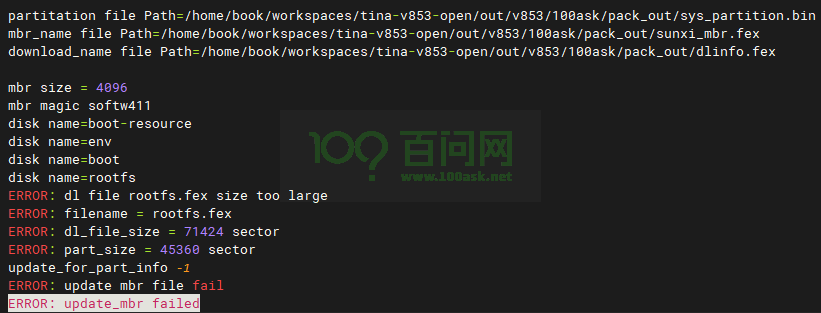
解决办法:
1、进入tina-v853-open/device/config/chips/v853/configs/100ask/linux-4.9目录下
book@100ask:~/workspaces/tina-v853-open$ cd device/config/chips/v853/configs/100ask/linux-4.9/
2、修改sys_partition.fex文件
book@100ask:~/workspaces/tina-v853-open/device/config/chips/v853/configs/100ask/linux-4.9$ vi sys_partition.fex
3.修改rootfs的大小为报错提示的dl_file_size的大小
[partition]
name = rootfs
size = 71424
downloadfile = "rootfs.fex"
user_type = 0x8000
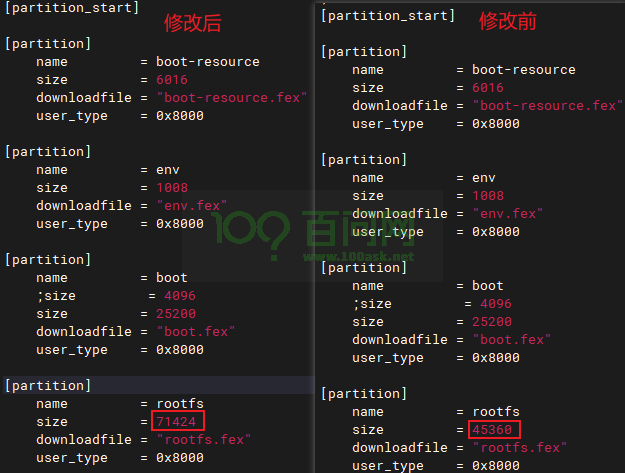
4.修改完成后重新返回Tina根目录,重新执行pack即可。