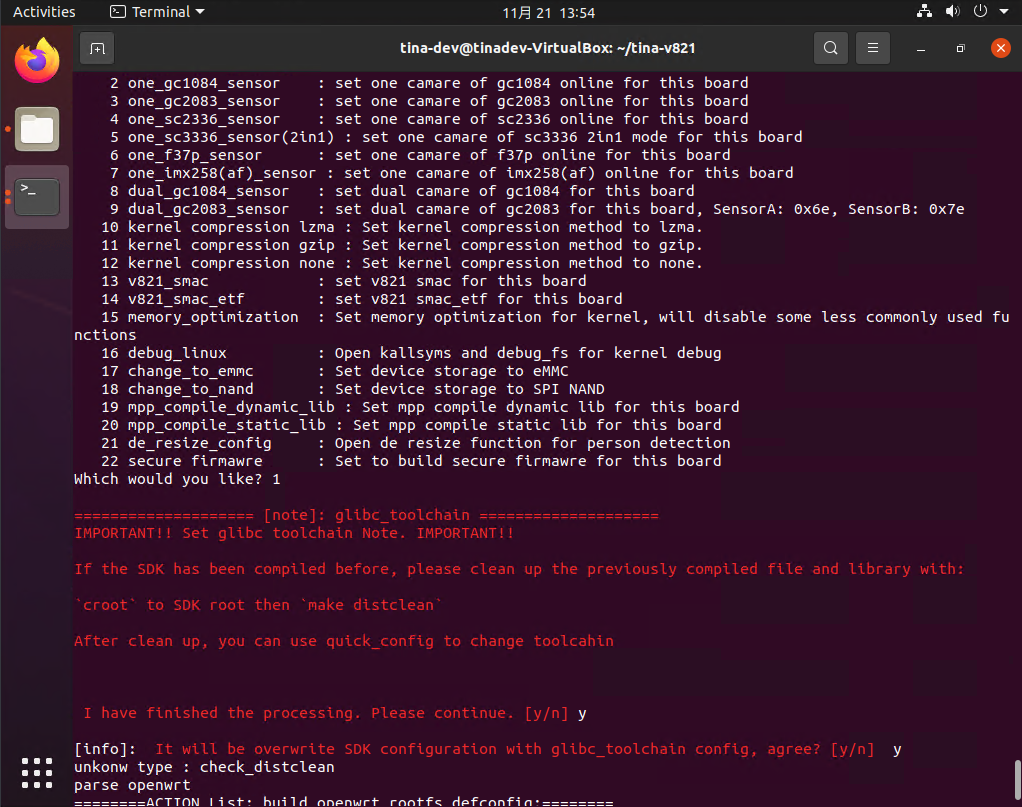SDK一键配置命令
V821 SDK提供 quick_config 功能,执行对应命令,可快速一键修改该功能相关的所有配置项。
使用 quick_config
在 lunch 后, 输入 quick_config 命令回车:
$ quick_config
Available Quick Config Name:
0 musl_toolchain : Change this board cross toolchain to musl
1 glibc_toolchain : Change this board cross toolchain to glibc
2 set_cpu_vf_0 : Set cpu 960mhz (0.92v)
3 set_cpu_vf_2 : Set cpu 1200mhz (1.00v)
4 kernel compression lzma : Set kernel compression method to lzma.
5 kernel compression gzip : Set kernel compression method to gzip.
6 kernel compression none : Set kernel compression method to none.
7 v821_smac : Set v821 smac for this board
8 v821_smac_etf : Set v821 smac_etf for this board
9 v821_fmac_etf : Set v821 fmac_etf for this board
10 memory_optimization : Set memory optimization for kernel, will disable some less commonly used functions
11 product_close_debug_config : Close debug configs for mass production
12 mpp_compile_dynamic_lib : Set mpp compile dynamic lib for this board
13 mpp_compile_static_lib : Set mpp compile static lib for this board
14 de_resize_config : Open de resize function for person detection
15 debug_linux : Open kallsyms and debug_fs for kernel debug
16 debug_rtos : Open rtos uart for rtos debug, will disable sdc0
17 secure_firmawre : Set to build secure firmawre for this board
18 default_sensor_config : Set to default camera config (gc1084)
19 one_gc1084_sensor : Set one camera of gc1084 online for this board
20 one_gc2083_sensor : Set one camera of gc2083 online for this board
21 one_sc2336_sensor : Set one camera of sc2336 online for this board
22 one_nvp6158c_sensor : Set nvp6158c 2h for this board
23 one_sc3336_sensor(2in1) : Set one camera of sc3336 2in1 mode for this board
24 one_gc4663_sensor(2in1) : Set one camera of gc4663 2in1 mode for this board
25 one_f37p_sensor : Set one camera of f37p online for this board
26 one_imx258(af)_sensor : Set one camera of imx258(af) online for this board
27 dual_gc1084_sensor : Set dual camera of gc1084 for this board
28 one_gc2083_and_one_os02g10_sensor : Set dual camera of gc2083 and os02g10 for this board, mipi and dvp
29 dual_gc2083_sensor : Set dual camera of gc2083 for this board, sensora: 0x6e, sensorb: 0x7e
30 dual_gc2083_sensor(stitch_mode) : Set dual camera of gc2083 for this board, sensora: 0x6e, sensorb: 0x7e
31 dual_sc2336_sensor : Set dual camera of sc2336 for this board, sensora: 0x60, sensorb: 0x64
32 change_to_emmc : Set device storage to emmc
33 change_to_nand : Set device storage to spi nand
34 e907_isp : Set e907 to run isp server
35 e907_dual_isp : Set e907 to run isp server (dual sensor)
36 lcd_nv3049f_480_854 : Set to support lcd nv3049f
37 pl2_pl3_uart3 : Set debug uart to pl2 pl3 with uart3
Which would you like?
- 输入
quick_config命令后,根据需要,选择上面序列号并回车,回车输入y(注意输入y后会修改本地环境的一些配置),就会自动修改相关配置文件,具体修改了哪些文件,执行y命令后会全部打印显示出来。请注意留意有些配置项输入y之后会提示一些额外操作,确保配置生效。 - 输入
quick_config命令后,若不需选择,直接回车即可,不会修改任何文件。 - 使用
quick_config命令配置后,这些改动是直接修改SDK中相关的文件,目前不支持清理命令。如果需要清理这些修改,需要手动使用git命令清理,或者根据quick_config命令执行后的提示,恢复相关的配置项。
quick_config 使用示例
切换板级摄像头到双目GC2083
更换摄像头模组为双目模组,可以使用 quick_config 修改配置到双目 GC2083 模组,输入 qucik_config 后可以看到选项 dual_gc2083_sensor 编号为9,输入后即可切换配置。
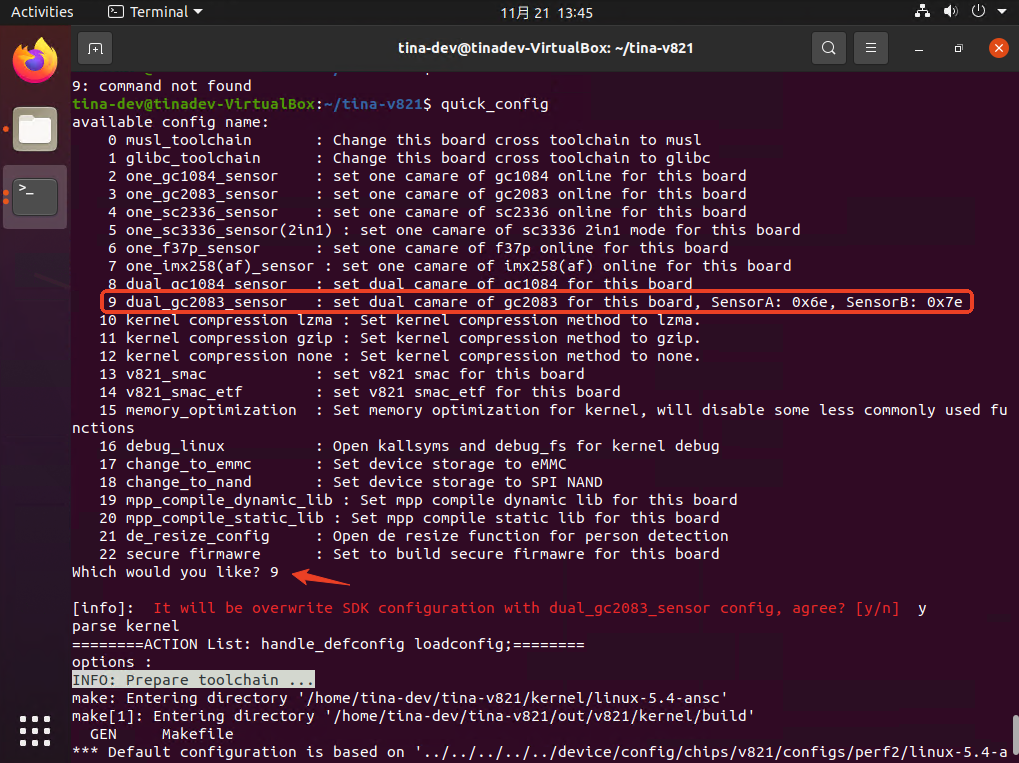
切换储存介质为 SPI NAND
切换储存器为NAND,输入 quick_config,可以看到用于切换的quick_config 是18,输入 18,之后会出现一个确认项,确认后将会自动执行其配置操作。
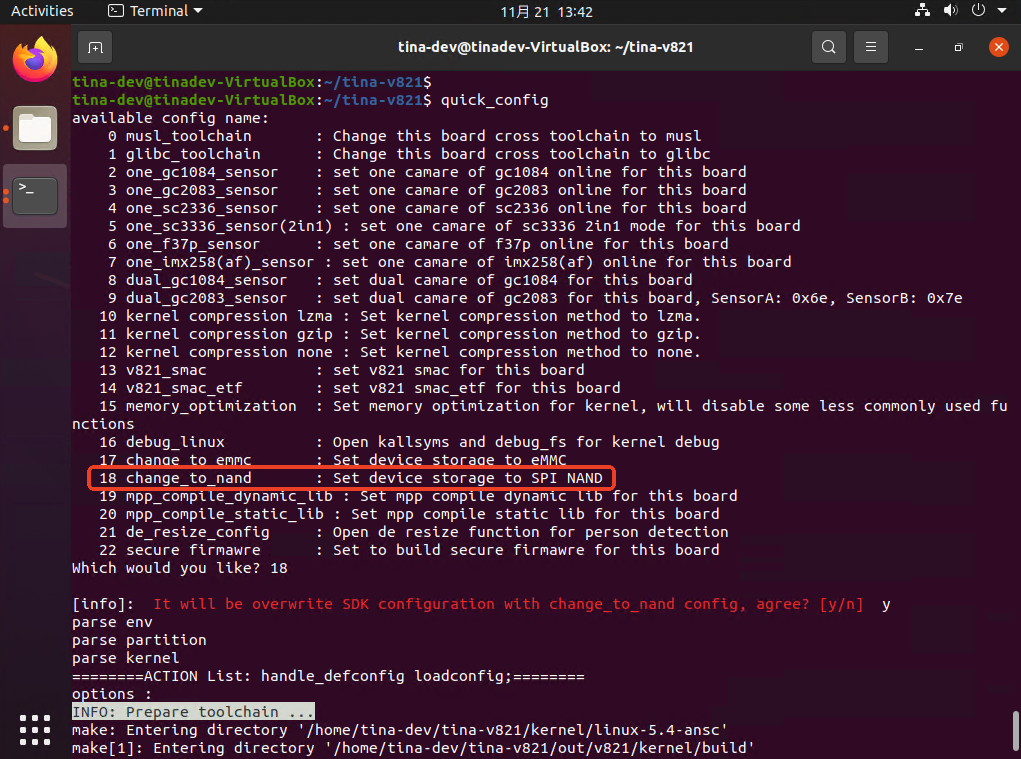
切换 MPP 为动态库编译
默认配置下,MPP 是静态库编译的,这里可以用 quick_config 切换到动态库编译。输入 quick_config 选择选项 19,然后确认
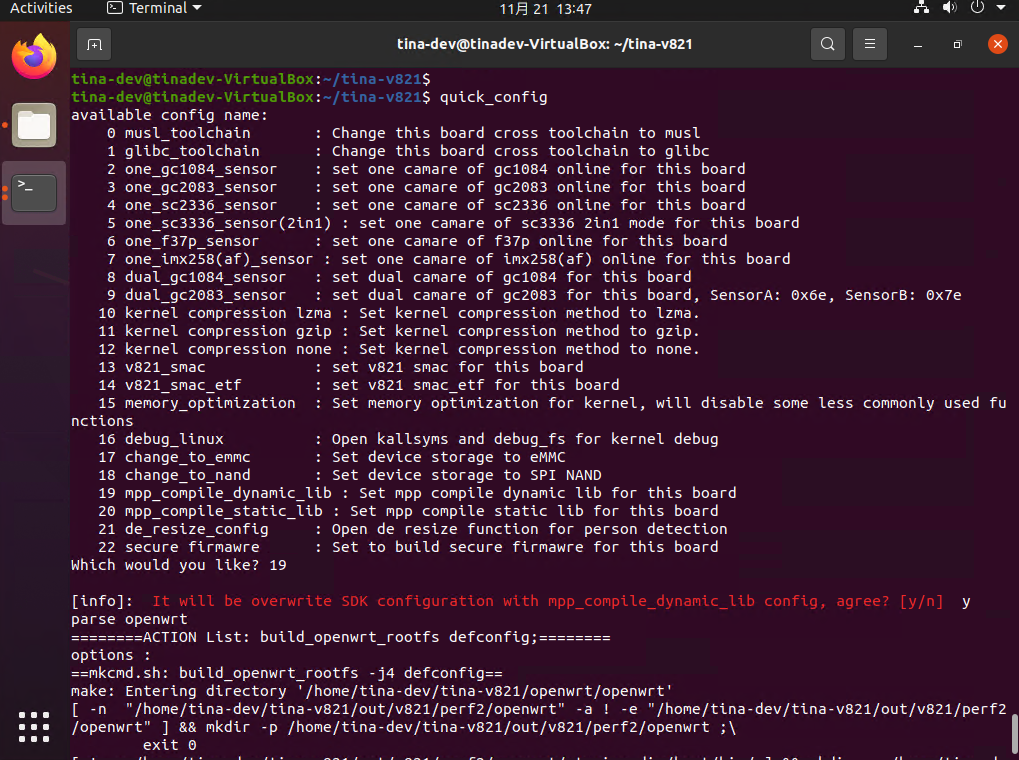
在切换后有提示,需要手动清除 mpp 的编译产物重新编译 mpp
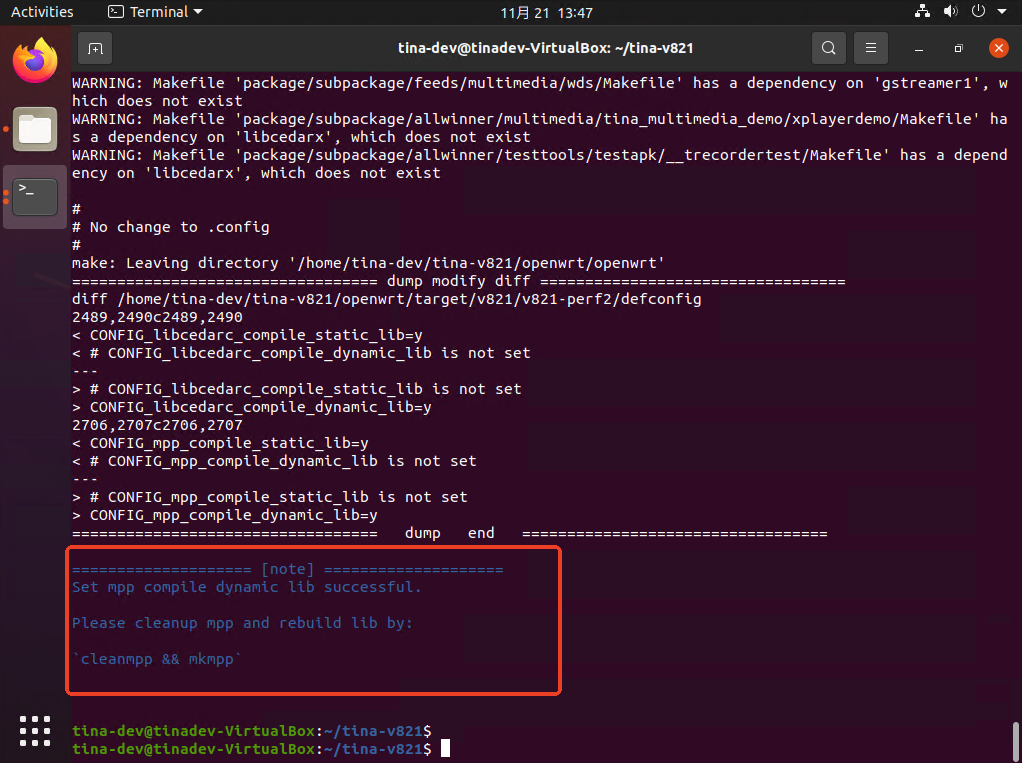
切换工具链为glibc库
SDK 默认配置使用的库是 MUSL 库,可以通过 quick_config 切换到使用 glibc 库。输入 quick_config 然后选择选项。
注意部分 quick_config 在执行前需要有其他的操作,请按照提示进行操作,例如切换工具链,会有如下提示。如果没按照要求执行可能会导致SDK无法编译通过,quick_config 也对部分文件做了检查,如果无视提示直接跳过,会直接报错。
例如这里,SDK 提示需要删除编译产物,需要手动执行 make distclean 然后再执行切换工具链的操作。
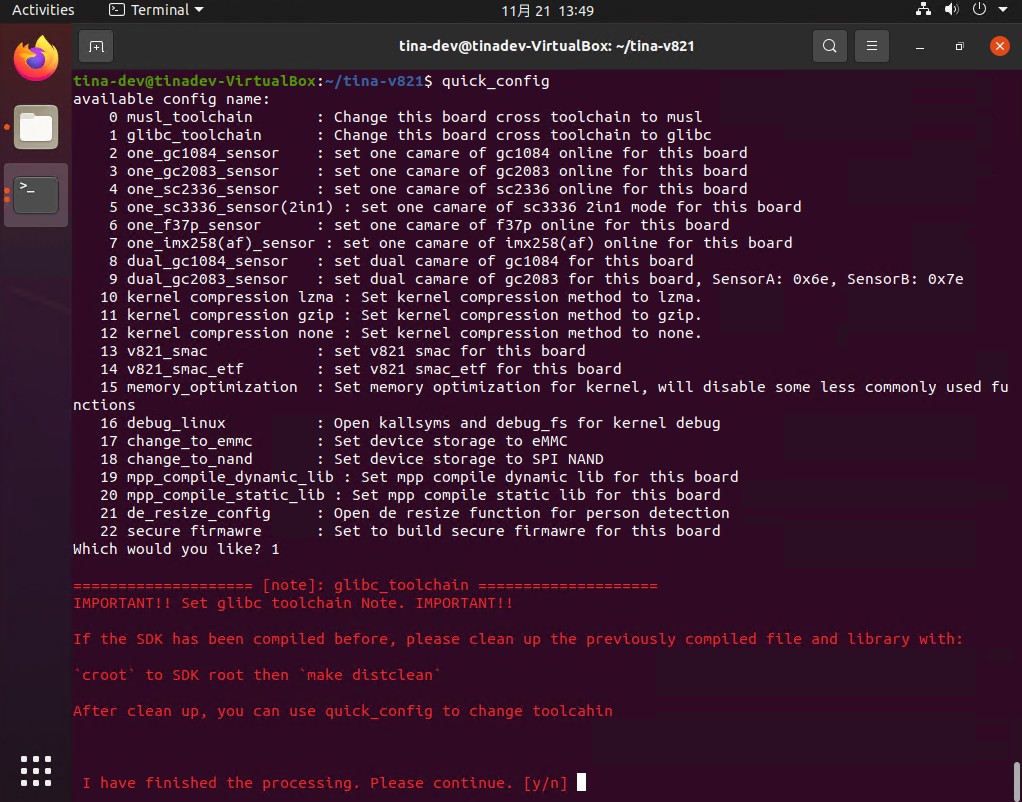
如果无视,没有执行清理编译产物的操作,则报错退出
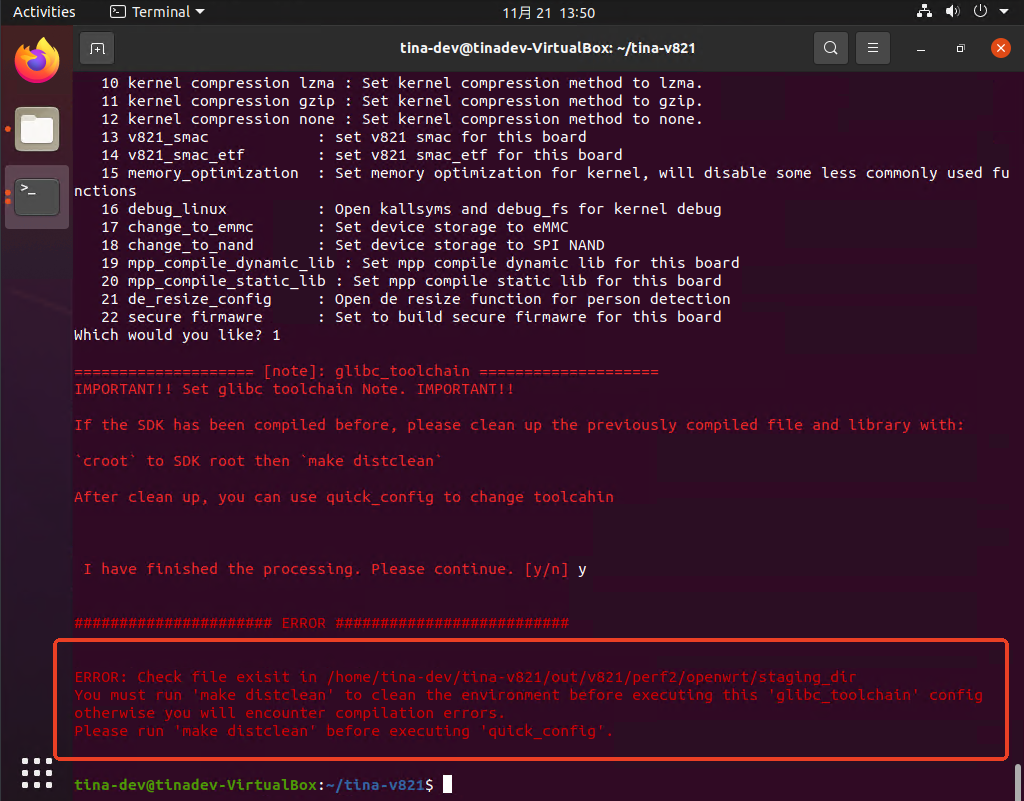
执行了 make distclean 后,正常操作。